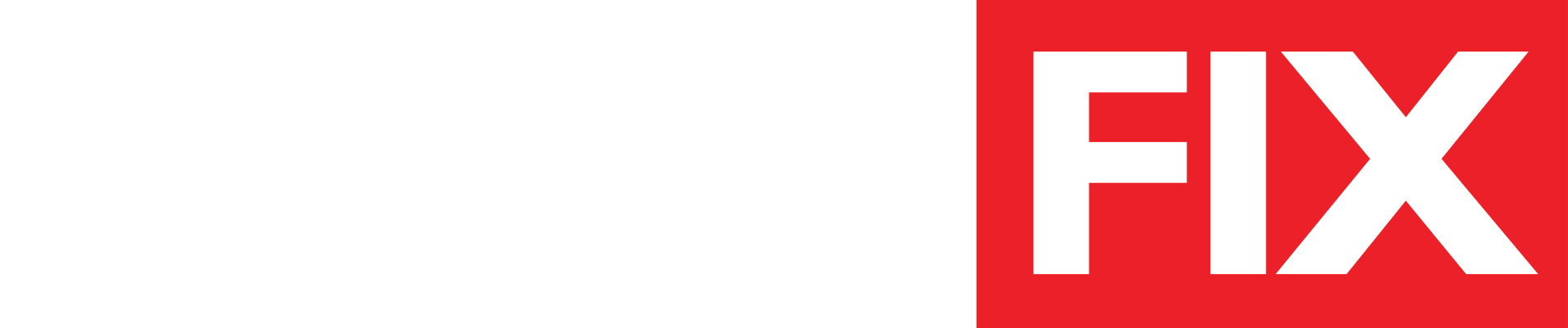START HERE!
WATCH THIS
THEN BEGIN YOUR WELCOME SERIES
TIME TO SELECT YOUR WEEKLY WEBINAR GROUP CALL
Stay up-to-date
UPCOMING LIVE TRAINING
FALL 2025 EVENT
COMING LATER THIS YEAR
Foundations Course
Complete

Advanced Course
Complete

Fix My Call

Group Call

You're only as far from reaching your potential as you are comfortable with saying "that's good enough."
INVITE YOUR ADVISORS
REMOVE YOUR ADVISORS
Overcoming Objections | Sales Strategies | Understanding Your Numbers
Go mobile

Download Our
New App
Quick and complete access to our training center on mobile devices. Learning on the go has never been easier!
Write your awesome label here.
Frequently Asked Questions
How do I manage my staff that are currently involved with Sales Fix?
When you purchase your subscription, you will become a "Seat Manager" for your Team. As the Seat Manager, you can view your Team and all of their progress in their courses. To gain access to this dashboard, you must first watch the video in the Seat Manager course titled "Your Dashboard & Viewing Your Team." Your Dashboard is a VIEW ONLY portal to your Team. If you want to invite new people or remove people from your team, this is NOT done from your Dashboard. This is done from this page you are currently on (just scroll up).
What is the time commitment of my advisor and what do they need?
Our courses & training are self paced and do not have a predetermined schedule that must be followed. How much time an advisor spends per week engaging with their training is entirely up to you. That said, there are some general timeframes we can provide based on our recommended Path to Certification. Advisors who are joining Sales Fix for the first time will be instructed to follow our recommended Path to Certification. This includes going through the Foundations and Advanced courses from start to finish, in their entirety. We recommend a minimum of one course video per day. We also recommend joining a minimum of one weekly class webinar. These are 1 hour webinars. Following these suggestions would result in approximately 2 hours of training a week. This does not include additional live training they participate in or additional training videos they watch outside of the Foundations and Advanced courses. There are many hours of additional training videos available outside of the Foundations and Advanced courses.
When attending webinars it is requested that they have a camera and a microphone to fully participate in the call. As they progress through their video courses, they should have their worksheets available to fill out as they watch the training. They should also have any other notetaking tools they want to use for themselves.
When attending webinars it is requested that they have a camera and a microphone to fully participate in the call. As they progress through their video courses, they should have their worksheets available to fill out as they watch the training. They should also have any other notetaking tools they want to use for themselves.
I'm the seat manager, can I watch the videos?
As the account holder, you will have access to all course content.
Is there a contract?
No, there is no contract. You can cancel at any time. If cancelled, all active students' accounts will lose access to Sales Fix content.
I want to have more than five logins for my advisors. Is there an option for that?
Yes! If you have a large facility or you are a MSO (multi shop owner), contact us for more options.
My advisor is asking for a password to do their certification exam. Where do I find that?
You will find this password in your Seat Manager Course. We require advisors to get this password from you so you can make sure they are in a secure environment free of distractions before taking this certification exam.
It looks like your account has been cancelled